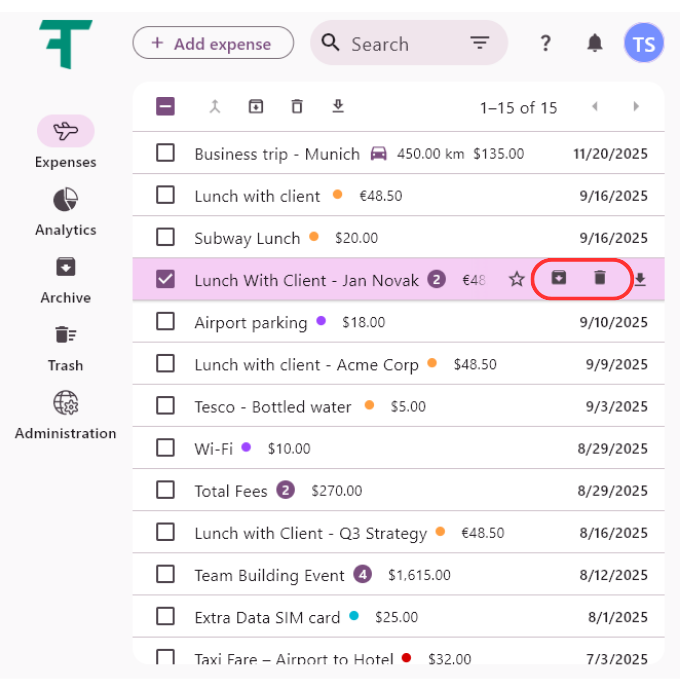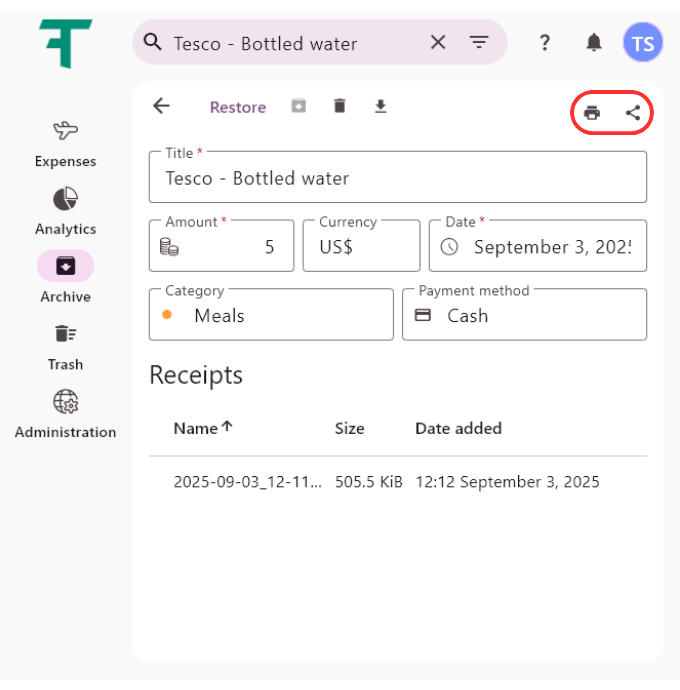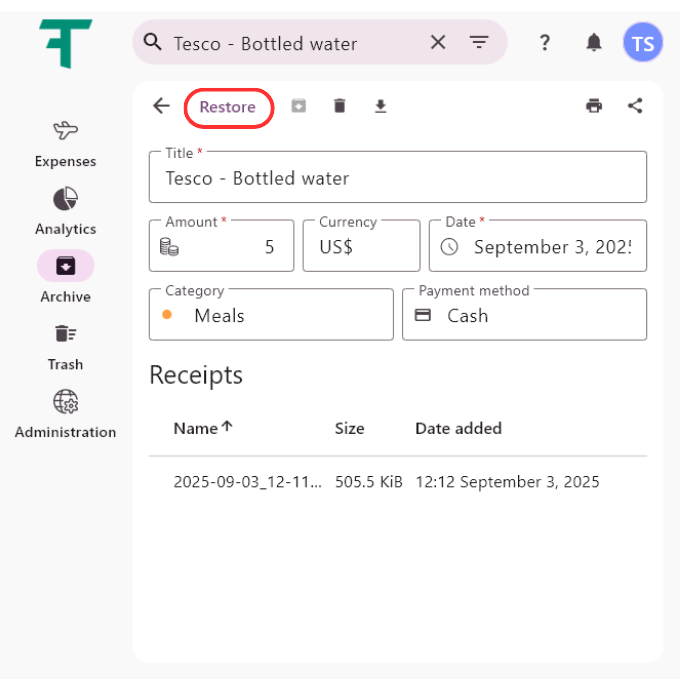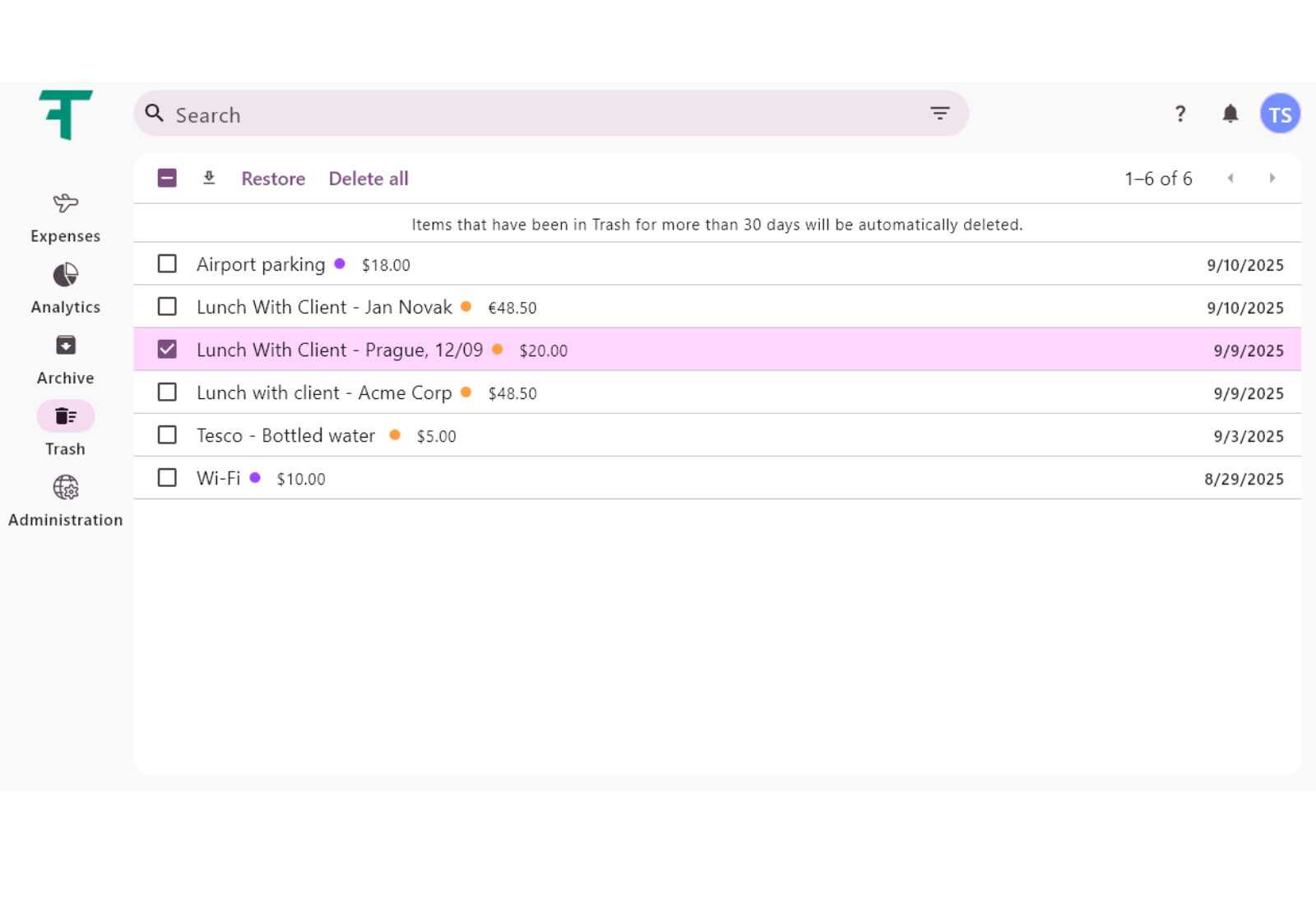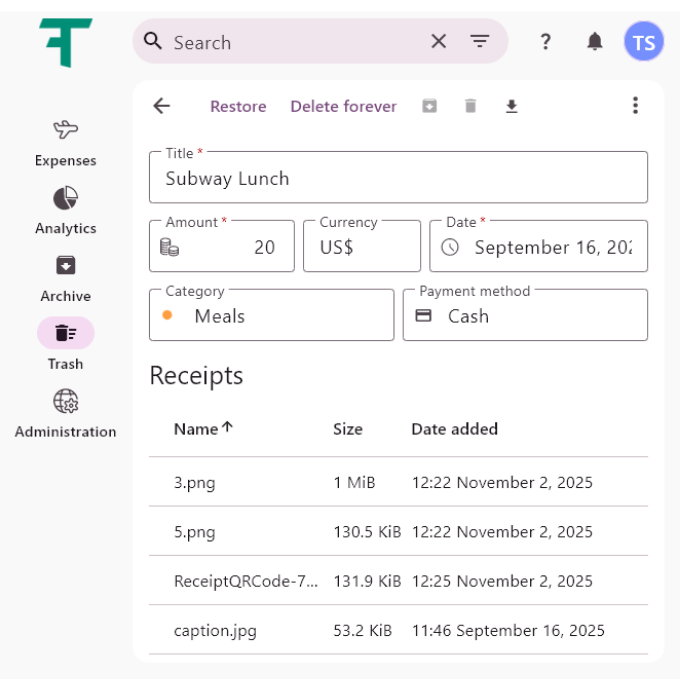Archiving and deleting expenses
Working with expenses
You can easily archive individual expenses directly from the expense list. By selecting an expense, you gain access to quick actions that let you mark the archive or delete it with a single click.
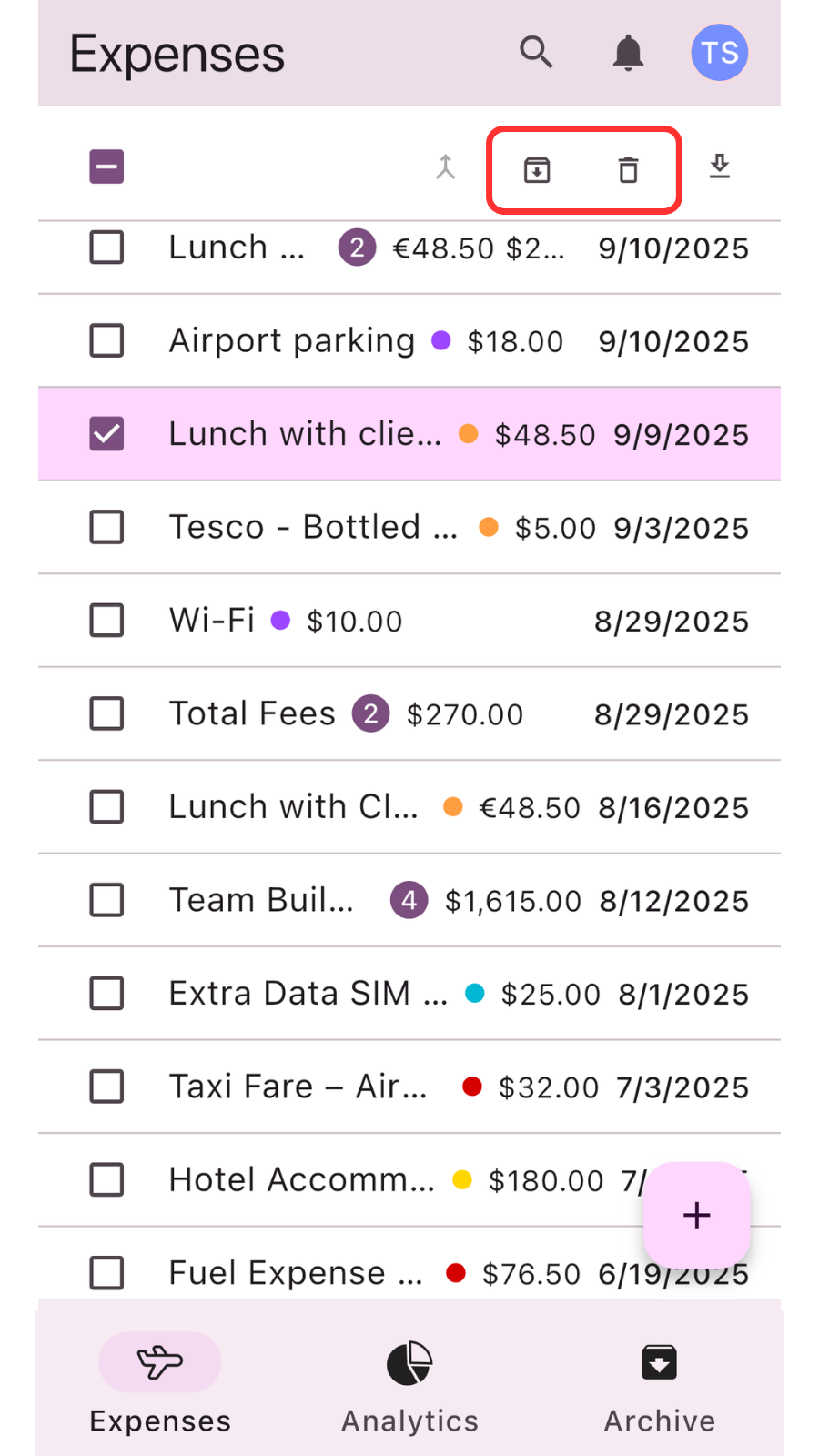
Managing archived expenses
When you archive an expense, it is placed in the Archive section. Expenses that are left inactive for 90 days are automatically archived.
You can delete or download expenses individually by checking the box next to each expense or in bulk by checking the box above all expenses.
When you click on an expense, a new screen with all the expense details will appear. You can also print or share the expense and all related information by clicking the buttons on the right.
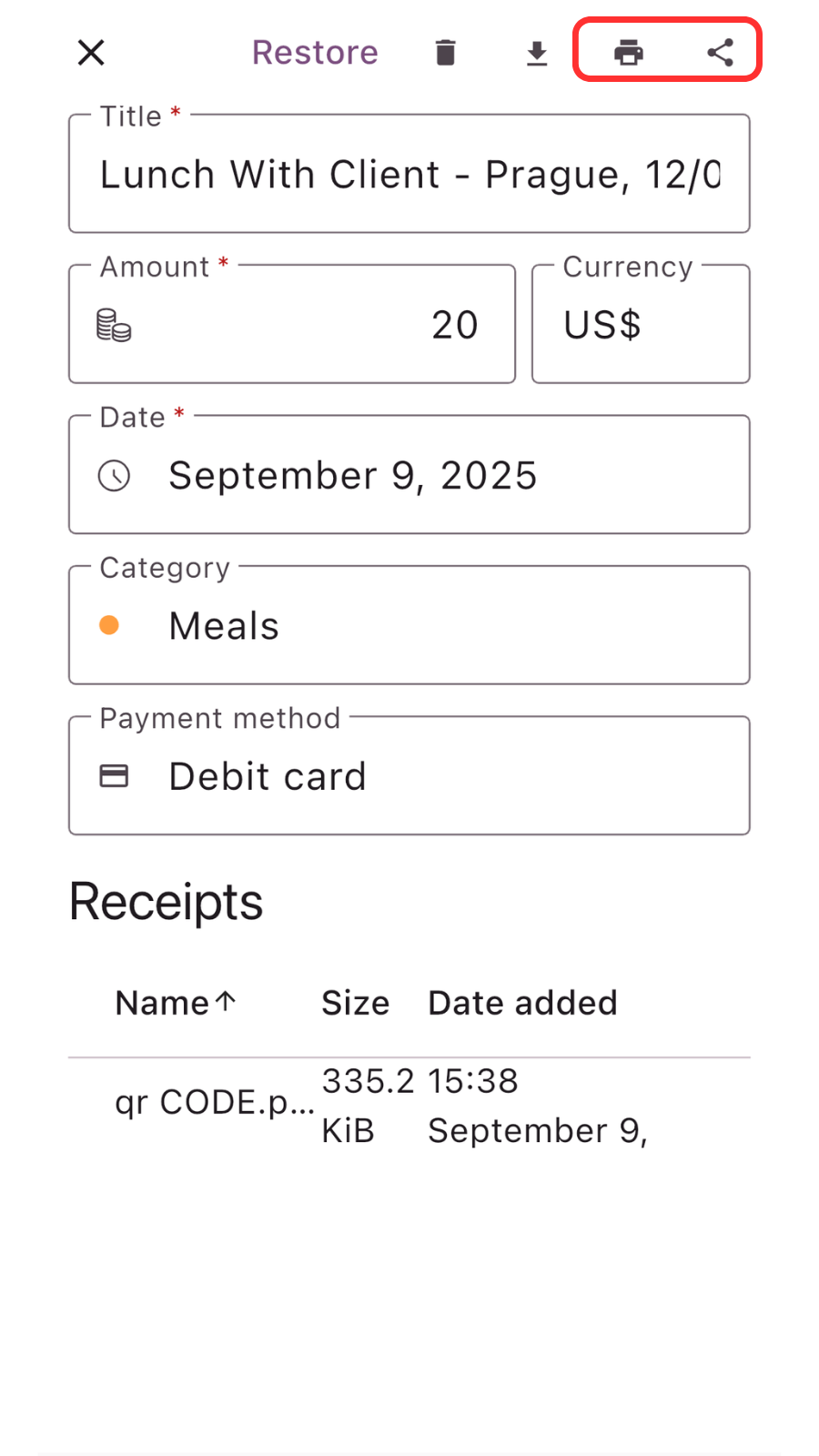
Any archived expense can be restored. To do this, select the "Restore" button above to move the expense back into the Expense category, where you can perform all the usual actions like editing the expense.
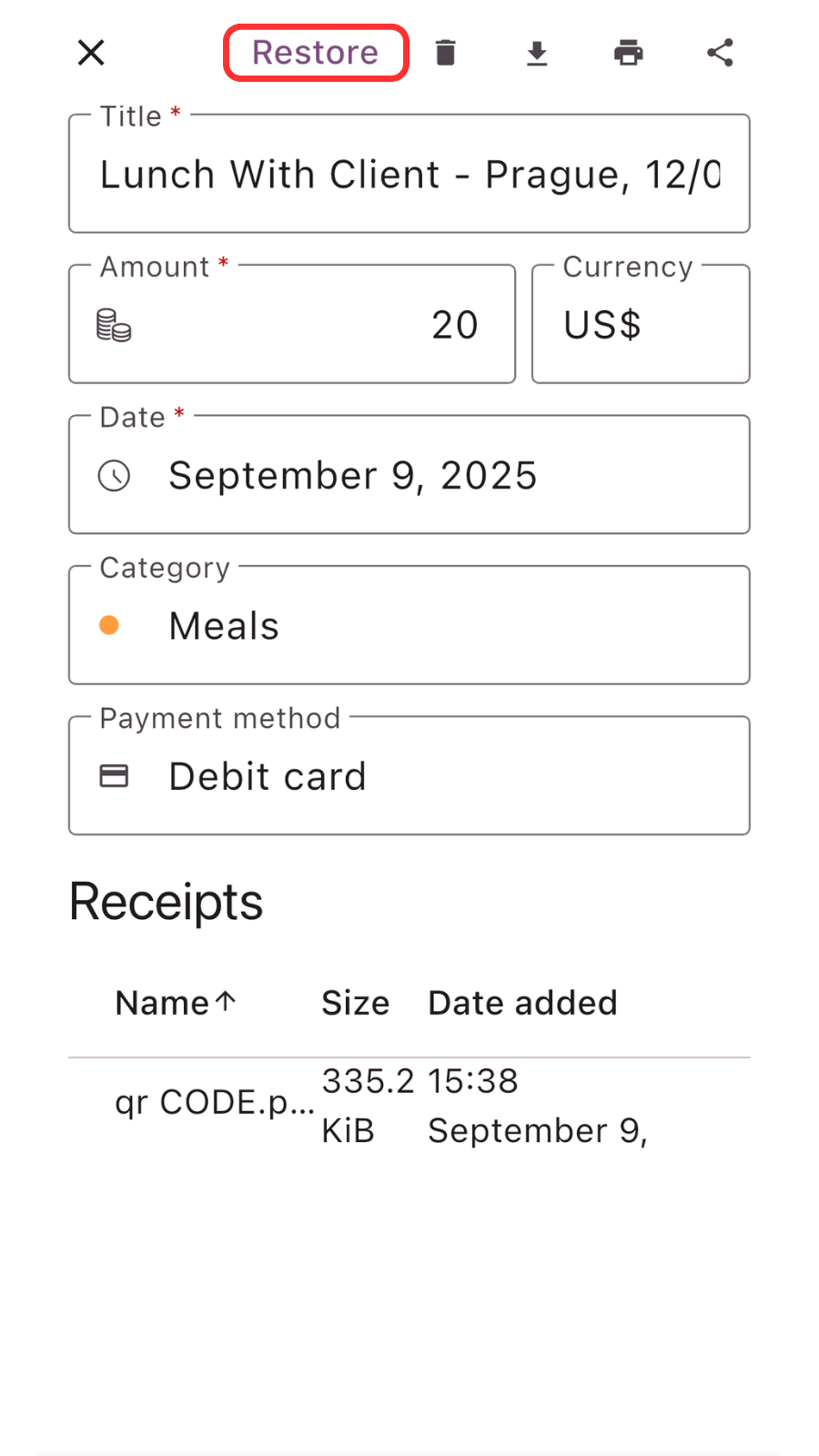
Deleting expenses
When you delete an expense, it is placed in the Trash section. To permanently delete all expenses from the Trash, click the "Delete all" button at the top of the screen.
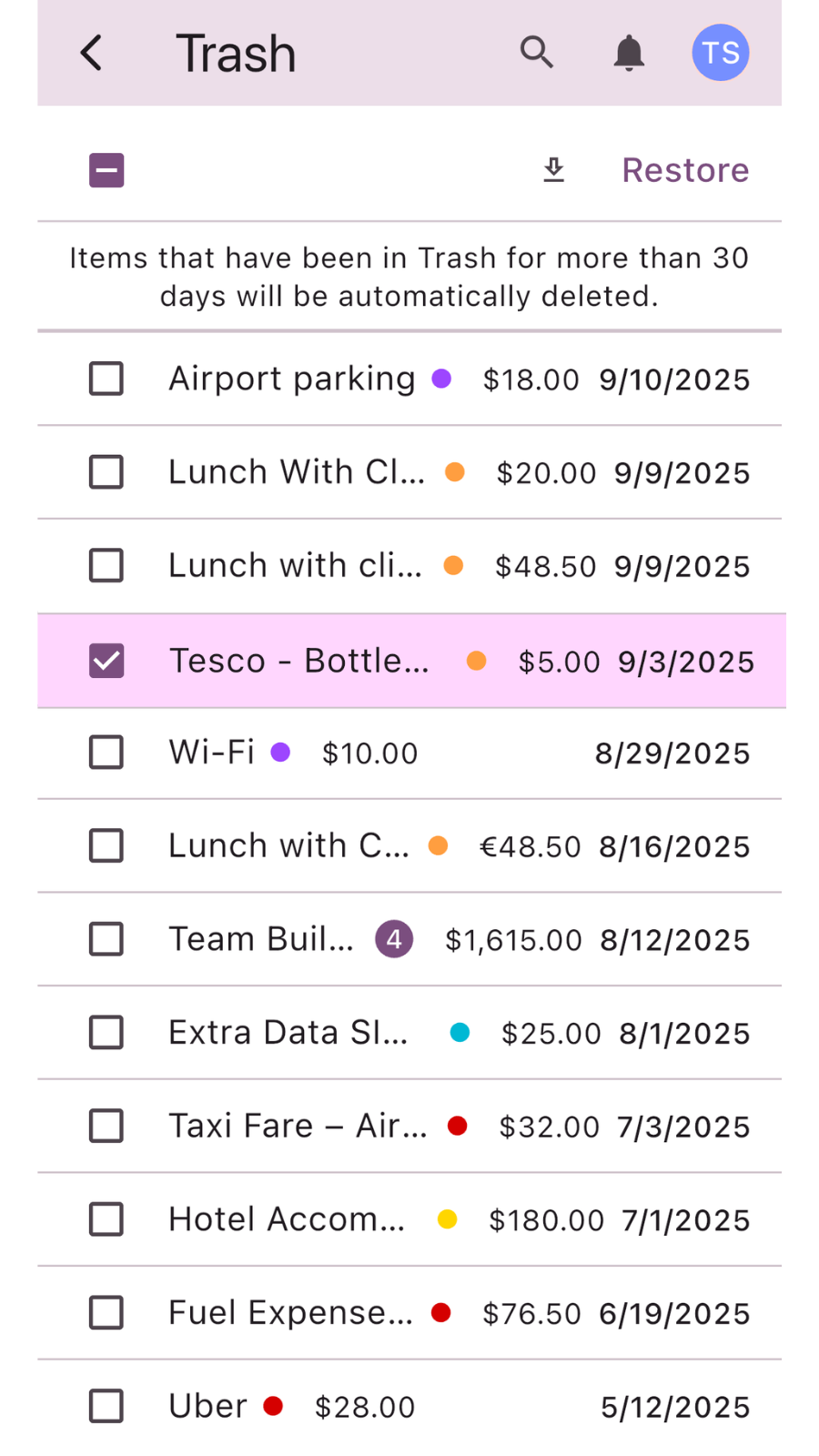
Expenses will be permanently deleted if left in the Trash for 30 days. Up until that time, you can restore the expense and avoid deletion. To do this, simply check the box next to the expense and select "Restore". You can also download the expense using the button next to this option.
When you click on an expense, you will be redirected to a screen with all its details. Using the buttons above, you can print, share, restore, or permanently delete the expense.
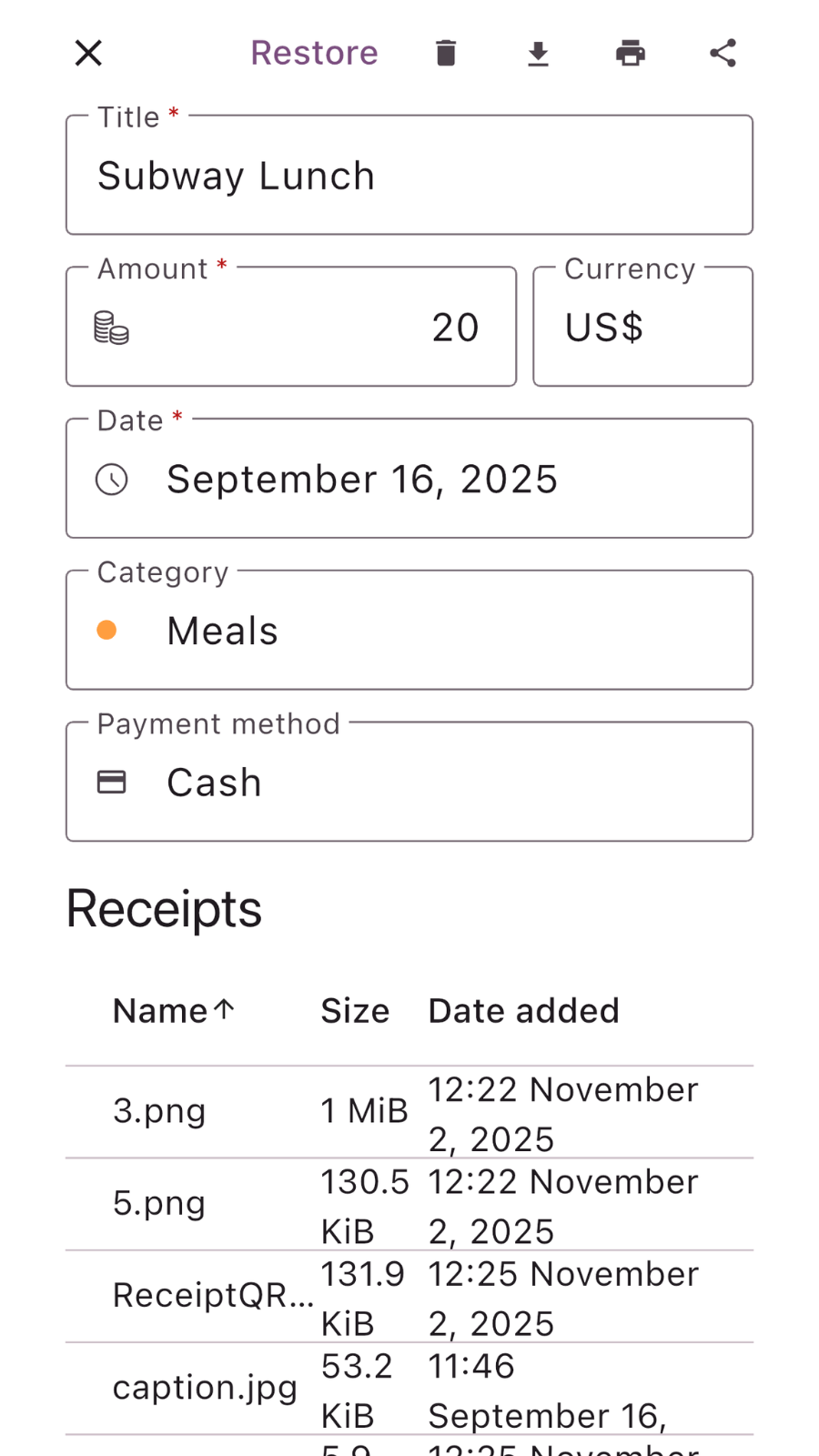
Related articles
How to delete your account
Step-by-step guide on how to permanently delete your account. Learn what happens during the process …
Read MoreUsing analytics
Learn how to leverage analytics dashboards to visualize, analyze, and gain actionable insights from your …
Read MoreGetting started
Kickstart your Traverse journey with our easy-to-follow Getting Started guide.Learn the basics, set up quickly, …
Read MoreAdministration
Manage settings with ease: add and customize currencies, expense categories, and payment methods to tailor …
Read MoreOverview of user interface
Explore the user interface overview to familiarize yourself with key features,navigation, and layout. Get a …
Read MoreAdd your first expense
Learn how to add your first expense quickly and easily with our step-by-step guide. Start …
Read MoreWas this page helpful?