Traverse
Track and analyze expenses for effective finance management.
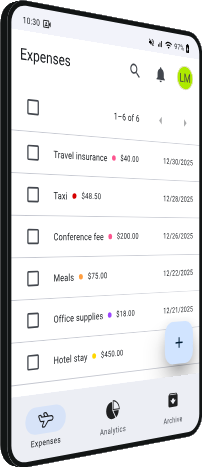
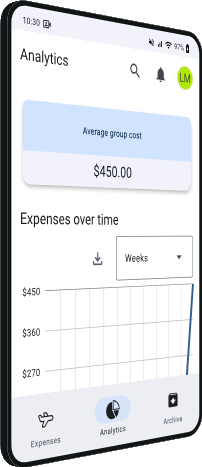
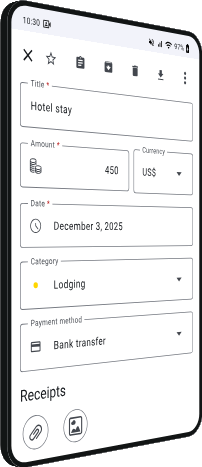

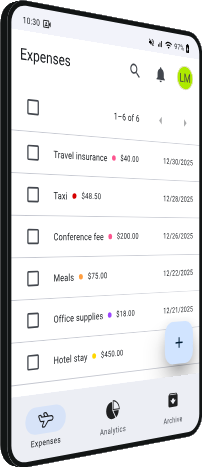
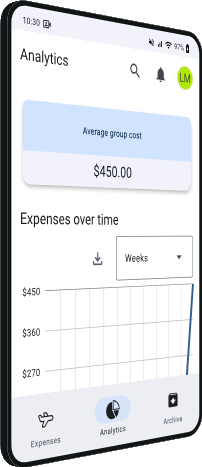
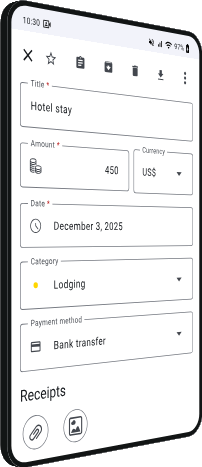

1 user, full feature access
Expense tracking looks simple until responsibility, history, and trust start to matter. Traverse is designed to keep expense handling clear as teams grow — by preserving original records, grouping related expenses intentionally, and making reports easy to review, export, and revisit over time. Nothing is hidden, overwritten, or lost to memory.
Features
Groups and categories
Bring order to your spending - organize your expenses into clear groups and categories for easier financial management. Keep everything structured and get instant insight into all your reports. Organize your business trip into one report for easy reimbursement.
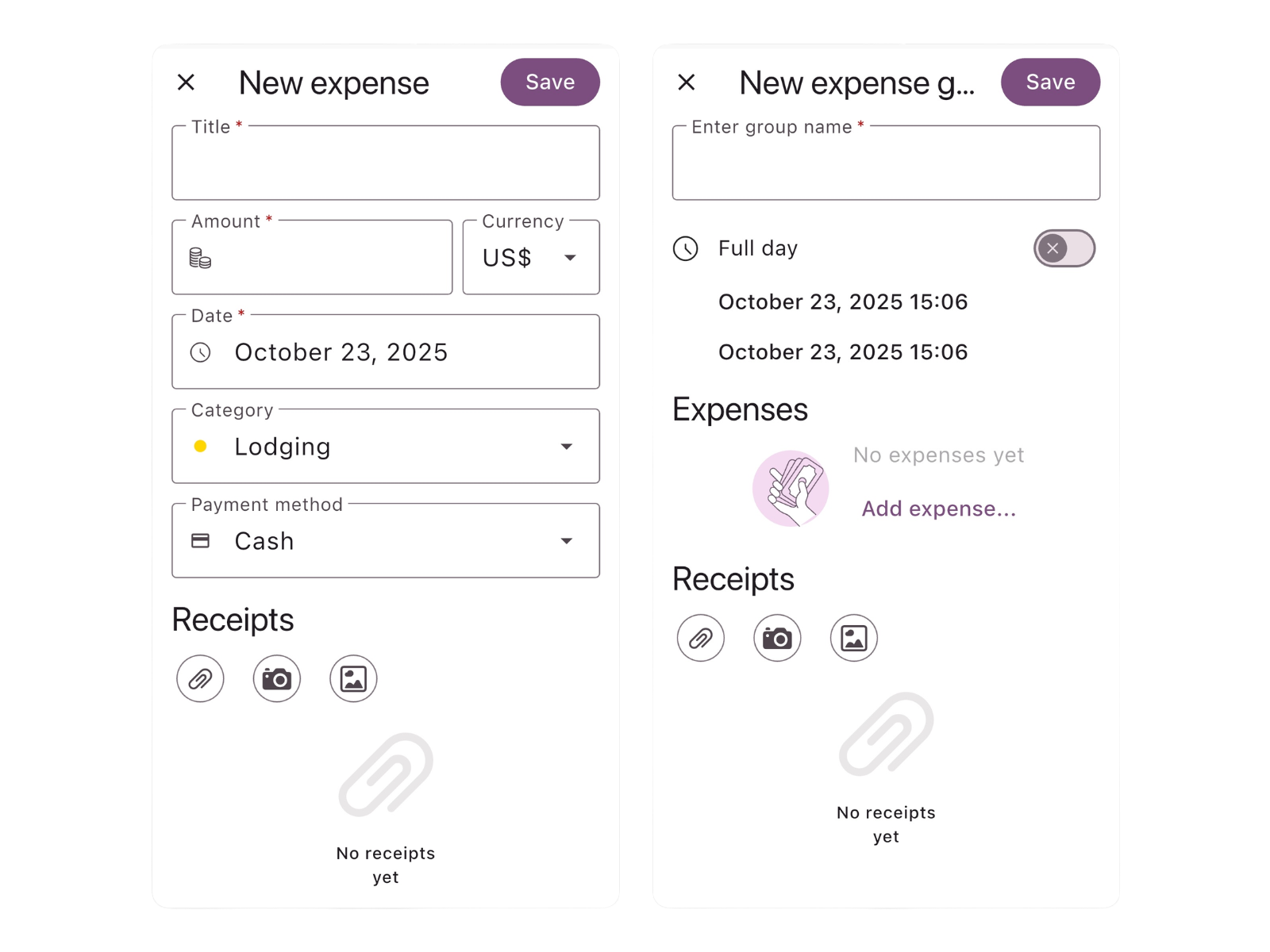
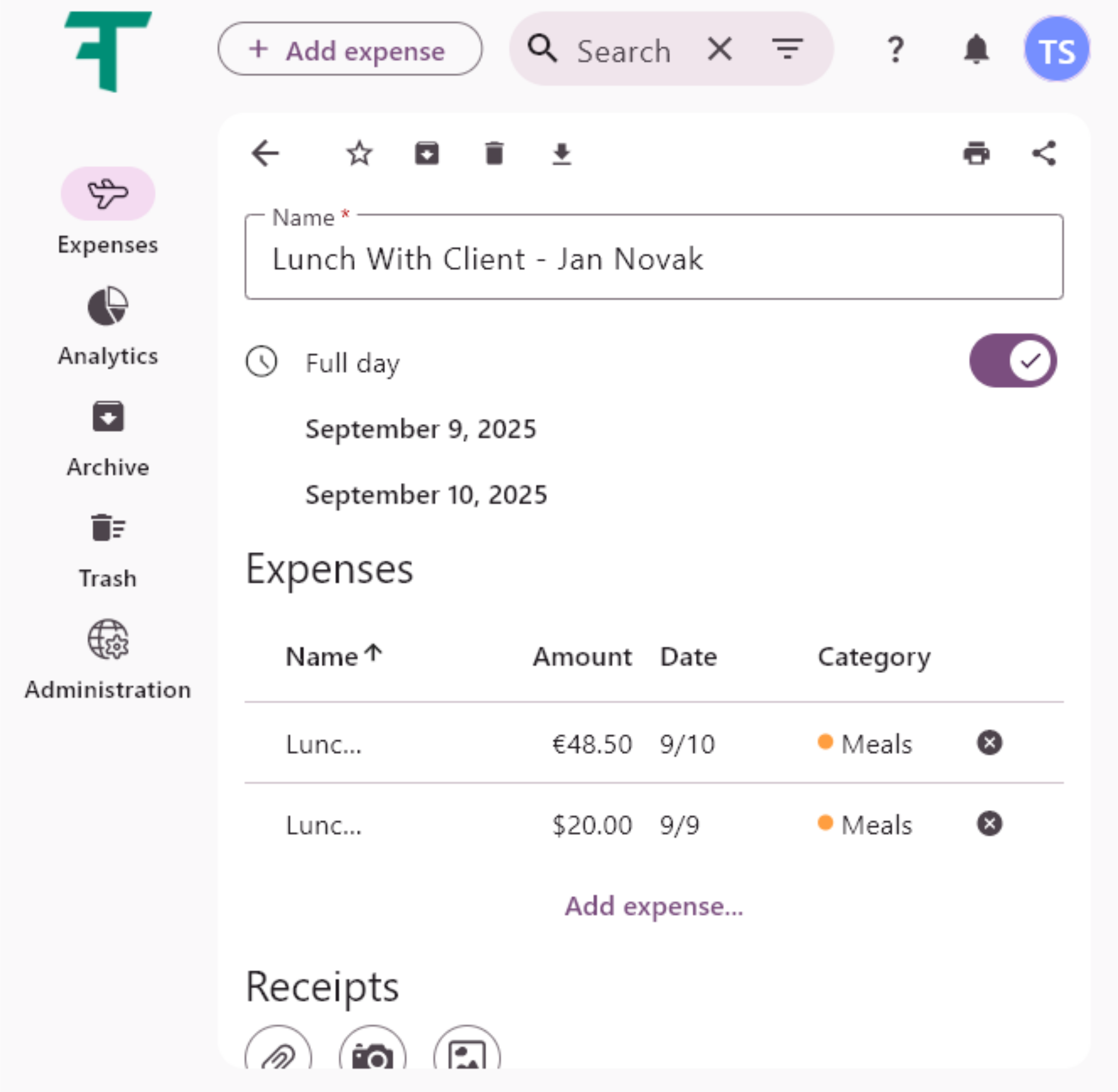
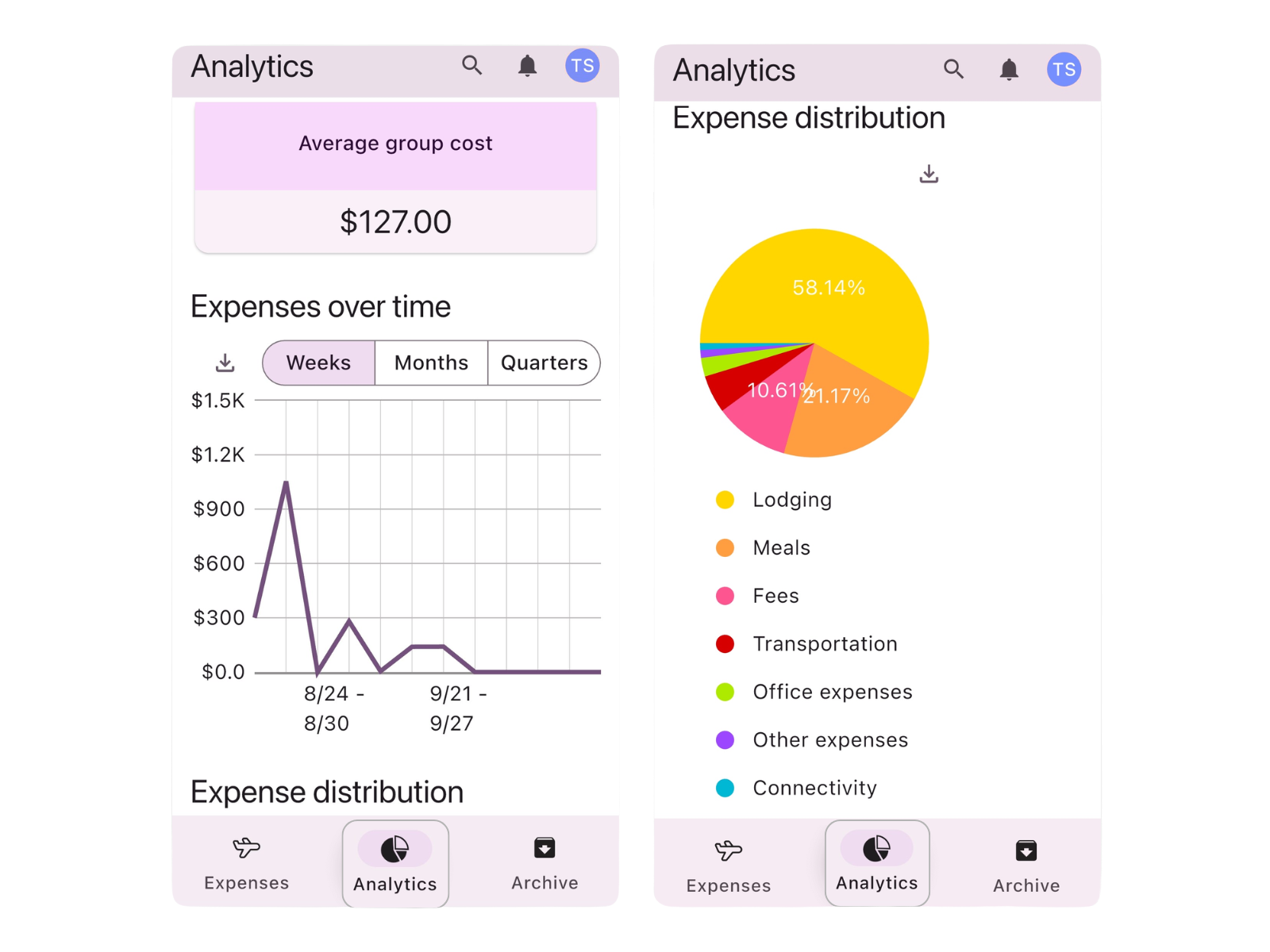
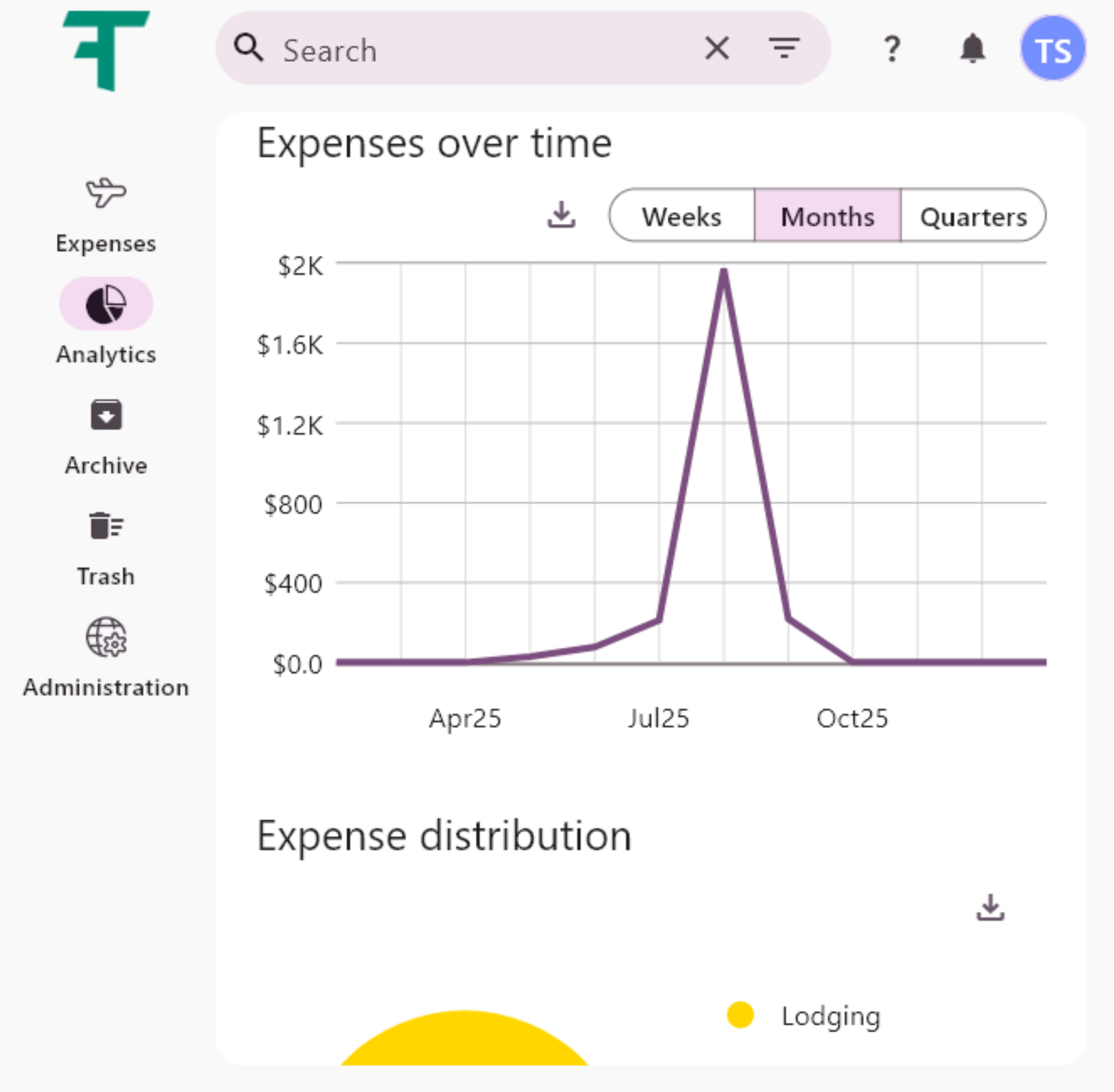
Analytics and trends
Track spending trends over time, within specific date ranges, or across expense groups. Turn your data into insights with interactive charts and customizable widgets that help you make smarter financial decisions.
Report archive
Keep all your past reports safely stored and easily accessible anytime. Review, reorganize, or clean them up effortlessly.
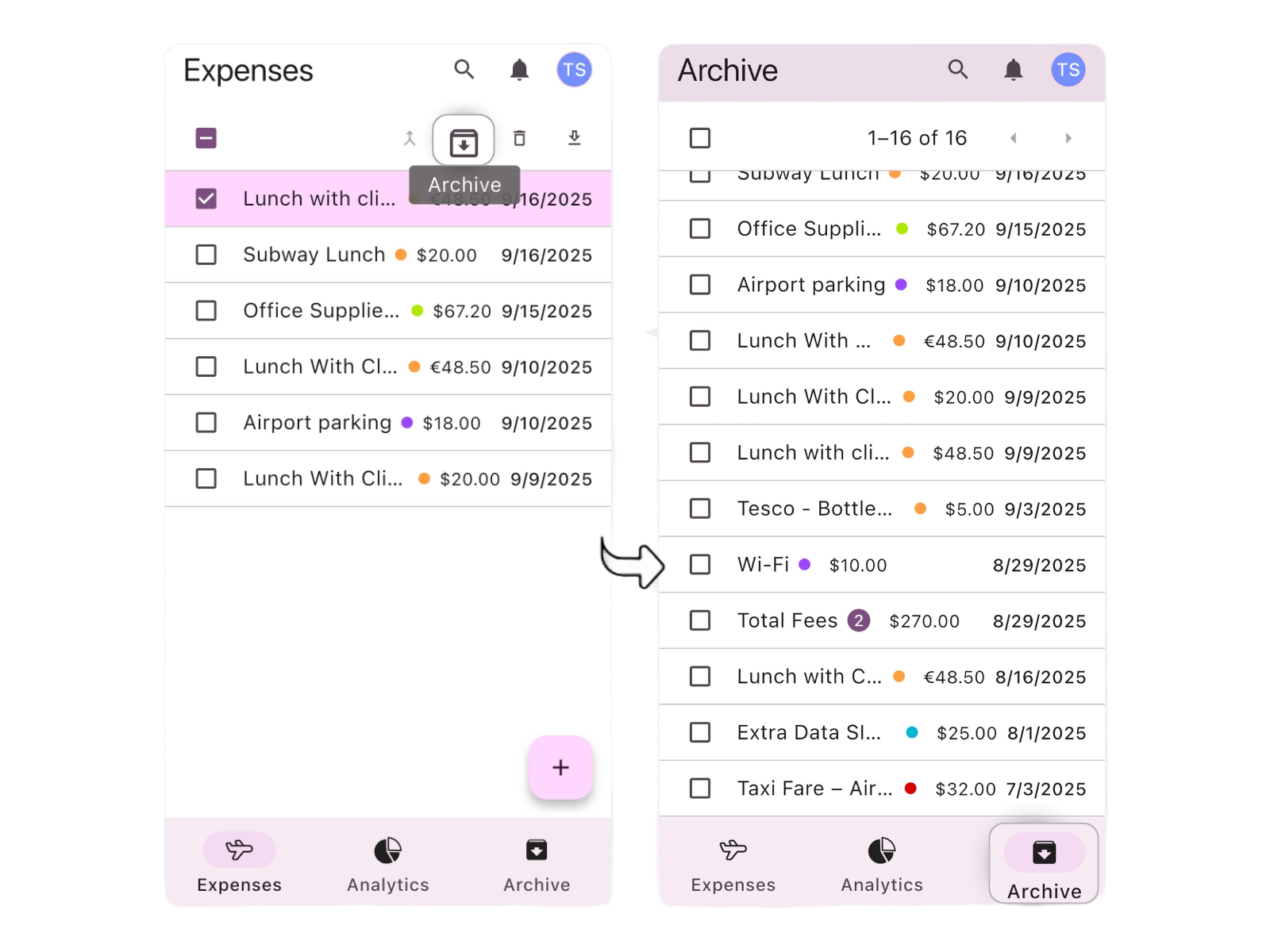
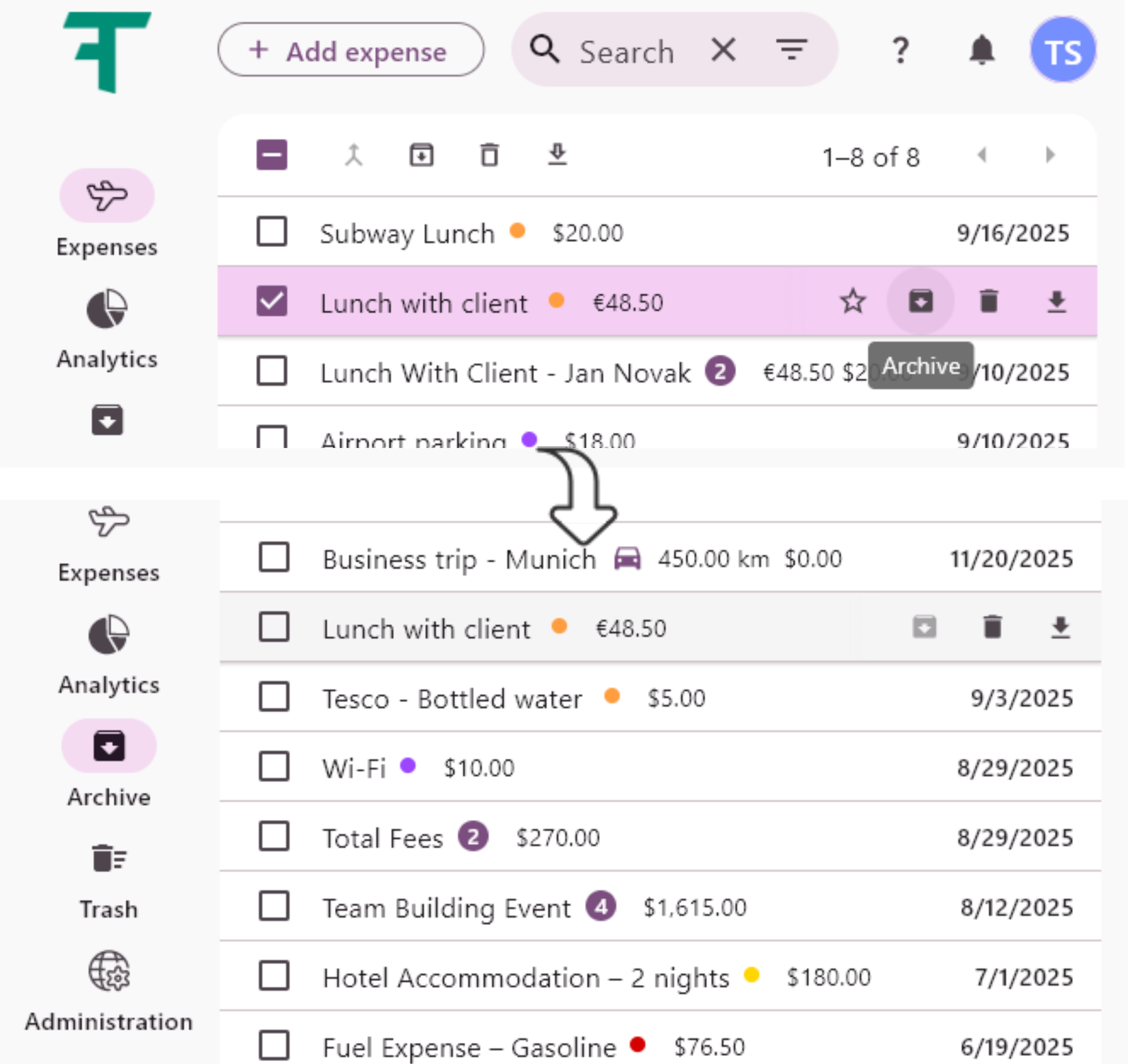
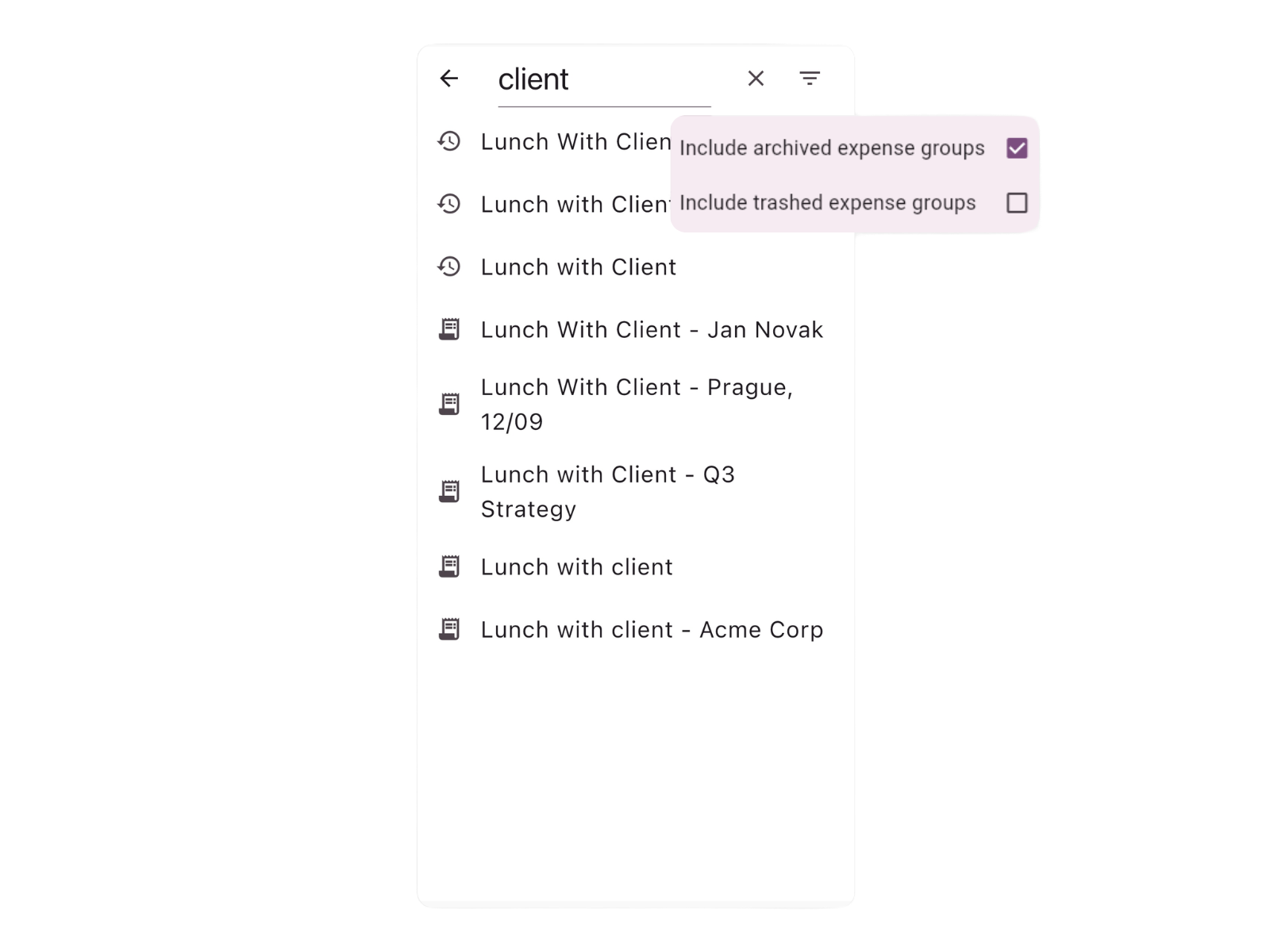
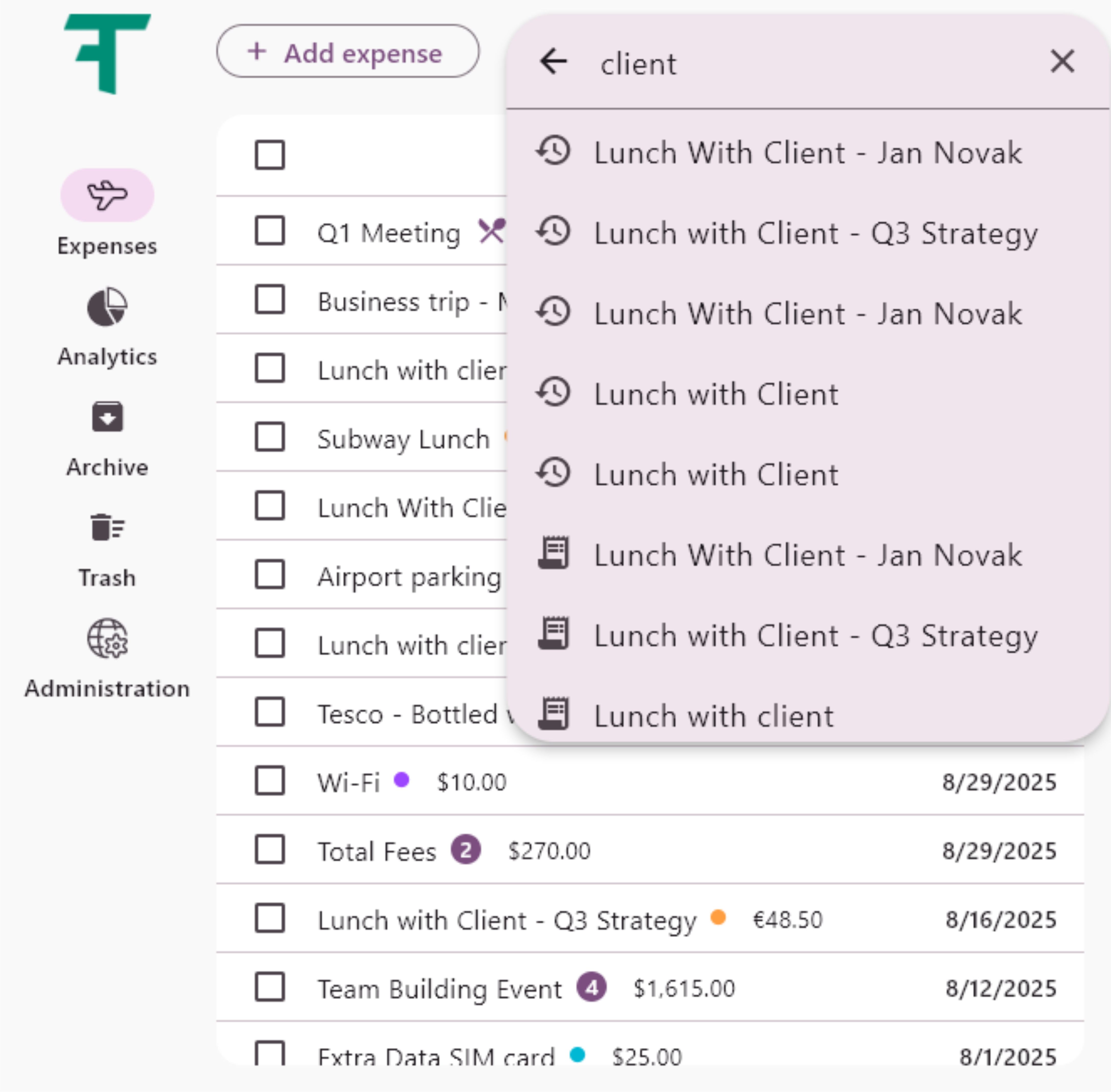
Advanced search
Find exactly what you need in seconds - search for specific expenses, transactions, report names, or groups and categories - and instantly access all related documents without digging through files.
Mileage tracking
Record and monitor business driving distances, log every trip and automatically calculate total mileage. Maintain accurate records for tax or company policy compliance.
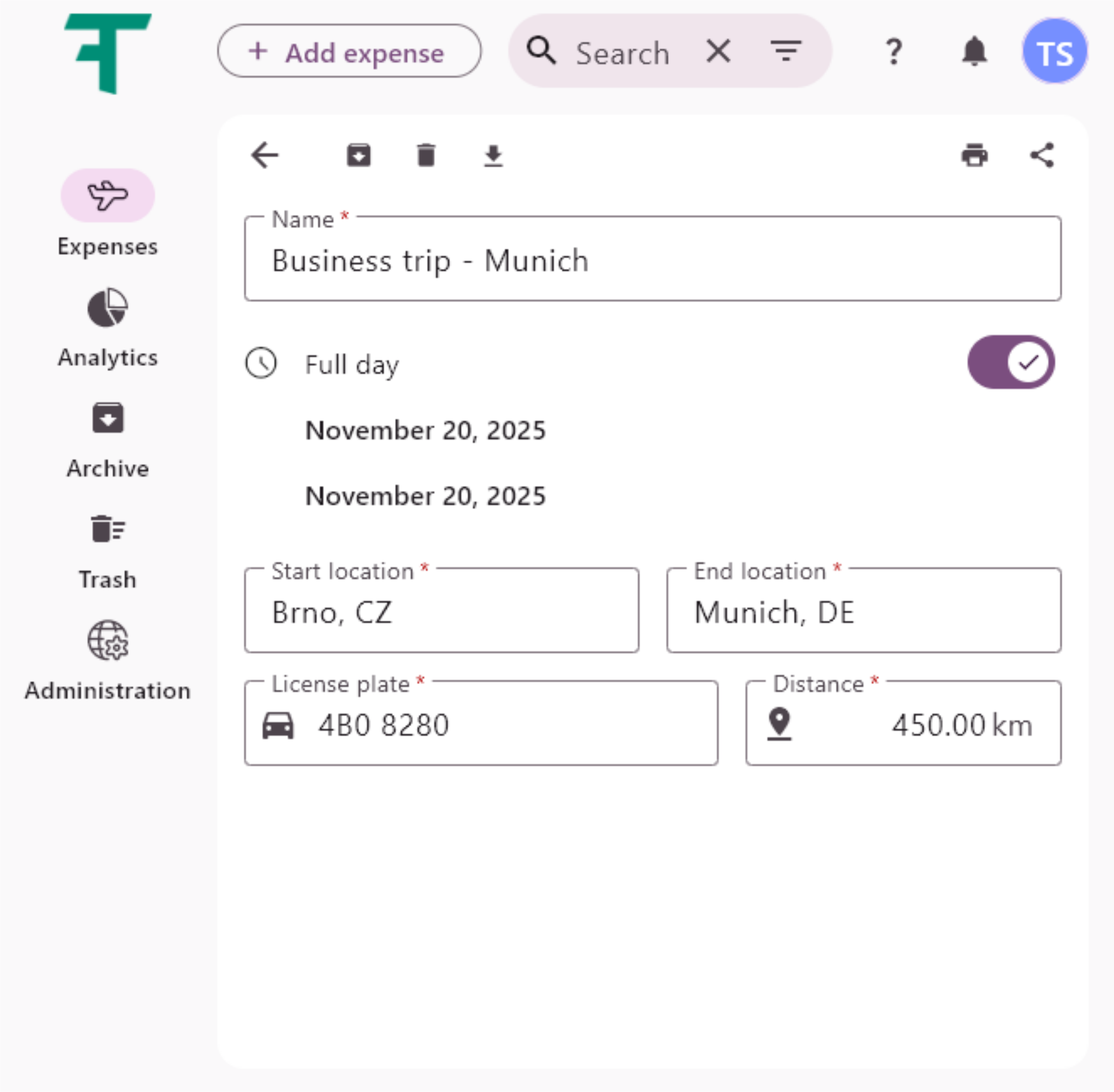
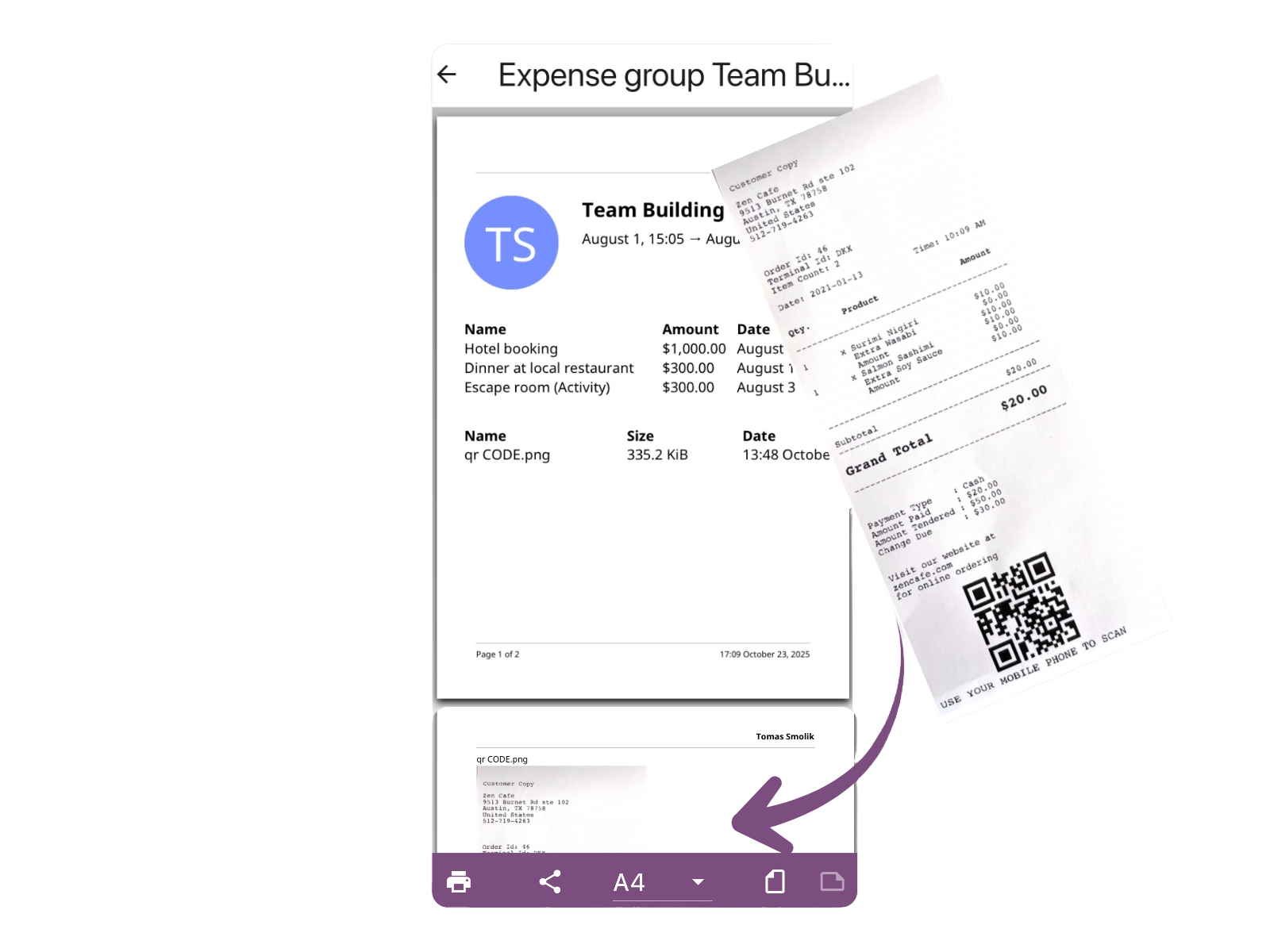
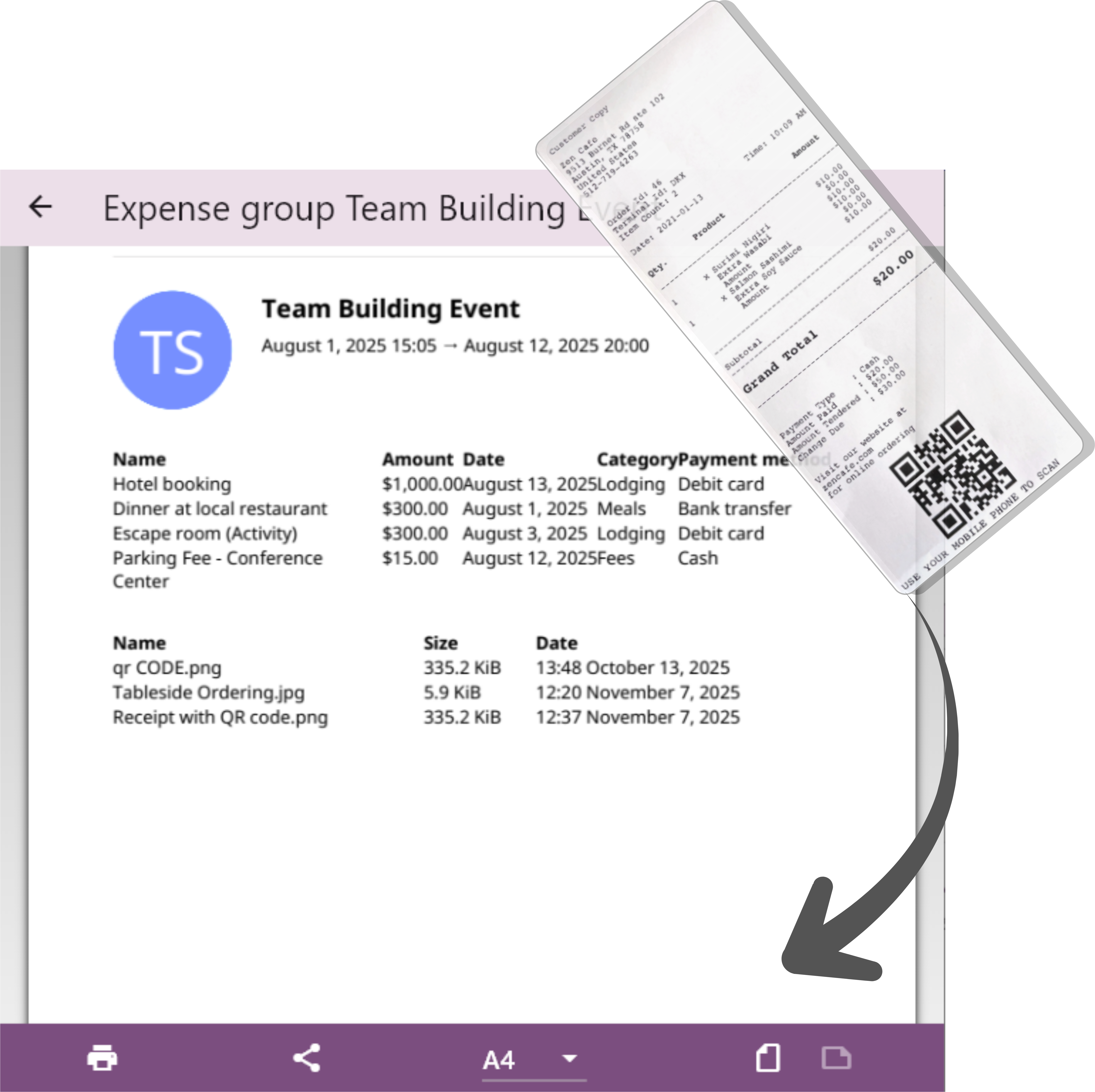
Export and print
Export reports in your preferred format, such as PDF, CSV, or Excel, or print them directly from the app for quick sharing and archiving.
Attach documents
Add photos, receipts, or other documents to your expense reports. All files are automatically archived with the report for easy access in the future.
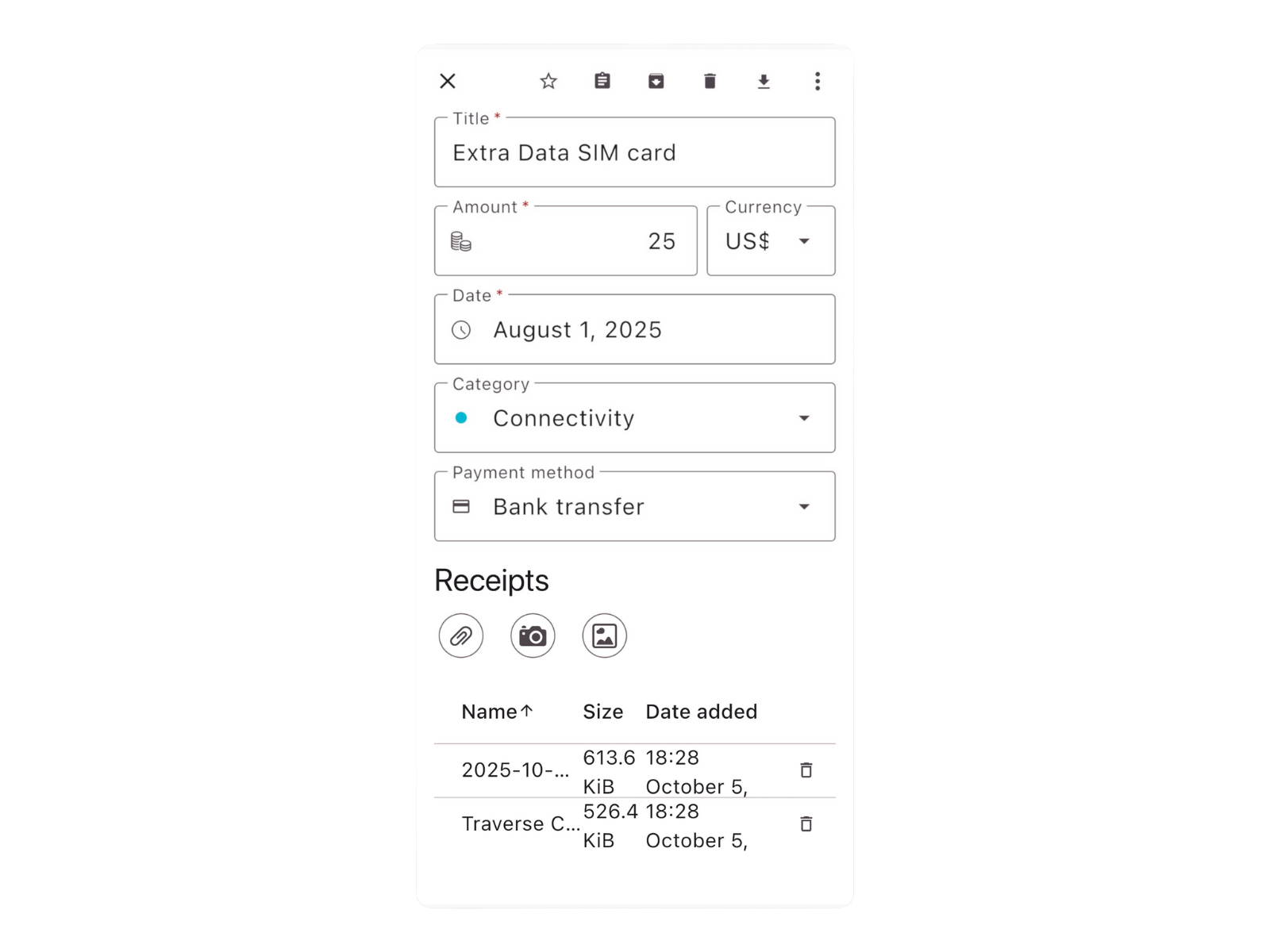
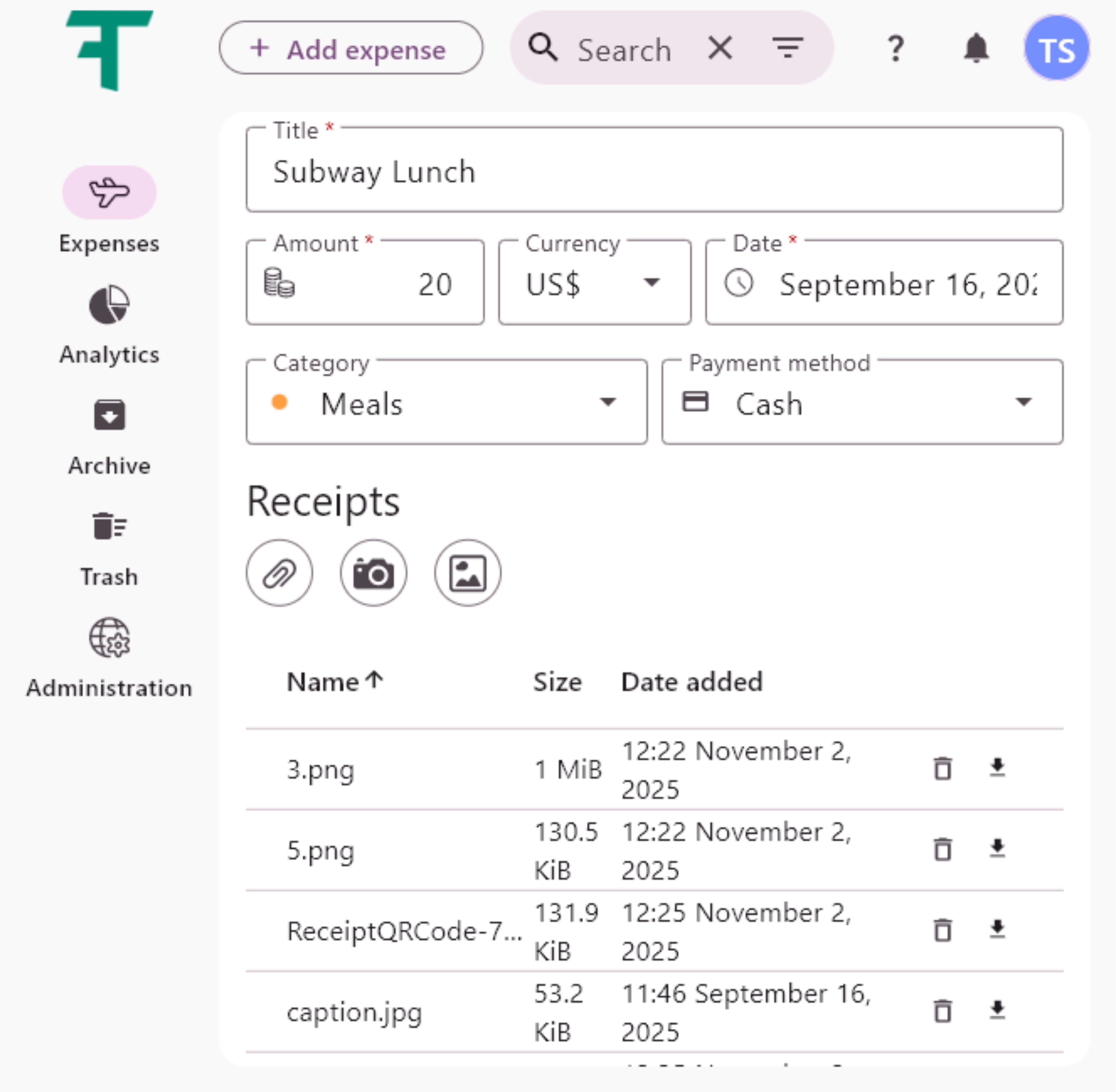
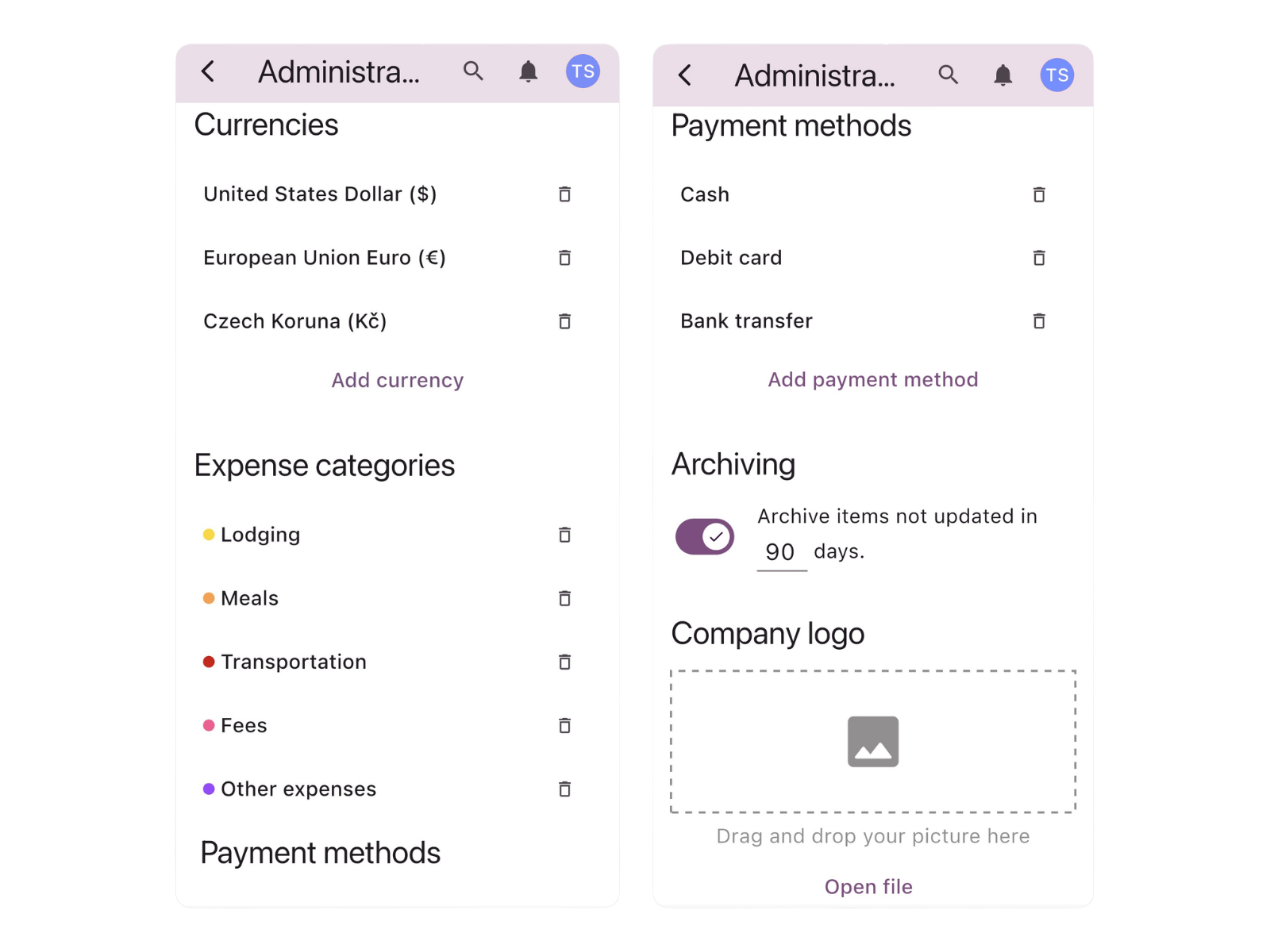
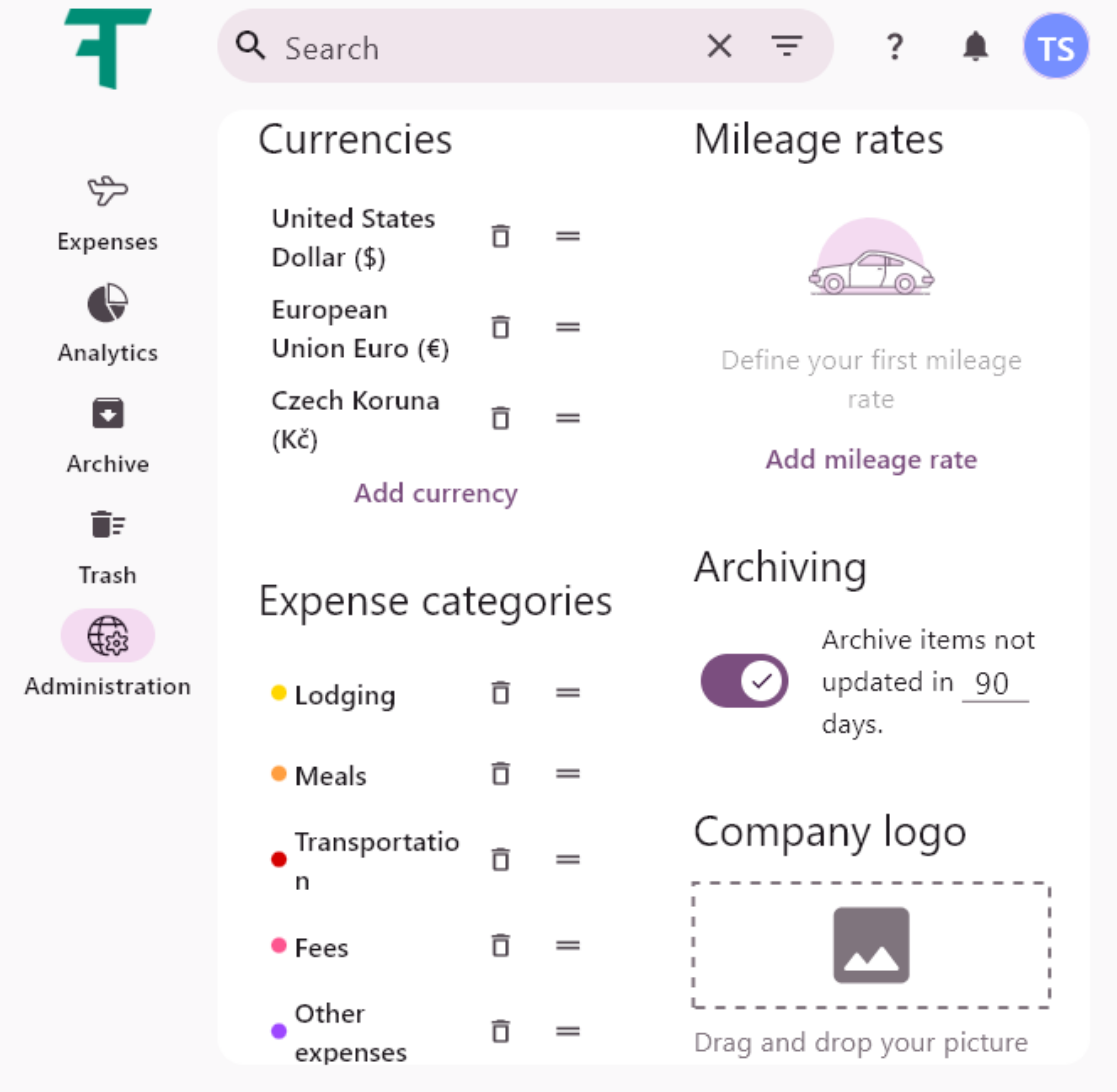
Personalize it all
Work effortlessly with a customizable workspace. Manage multiple currencies, create custom categories, adjust payment methods, and brand it with your own logo, all in one intuitive admin panel.
Multi-user support
Allow multiple users to efficiently manage the expenses of entire teams or groups.
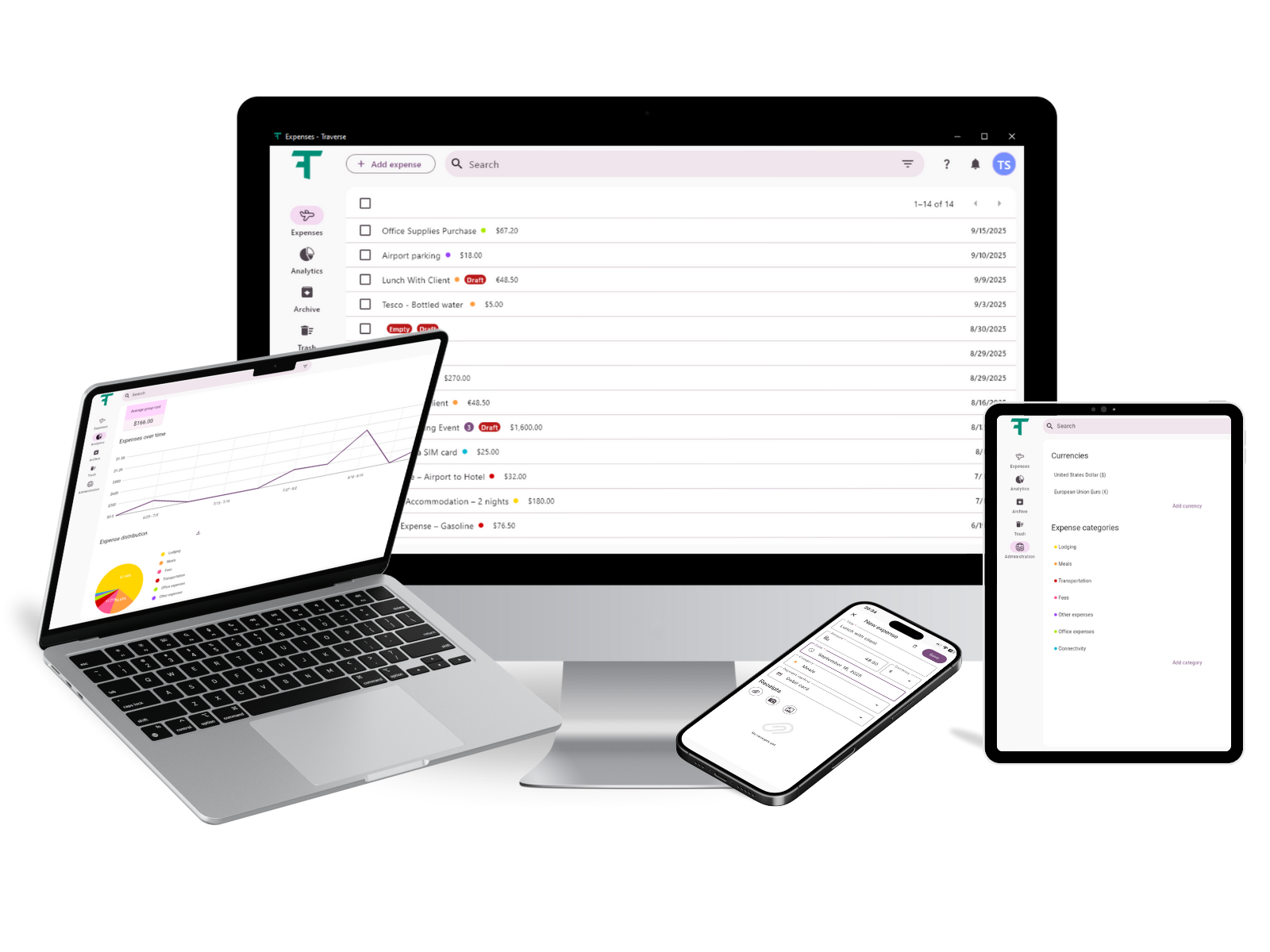
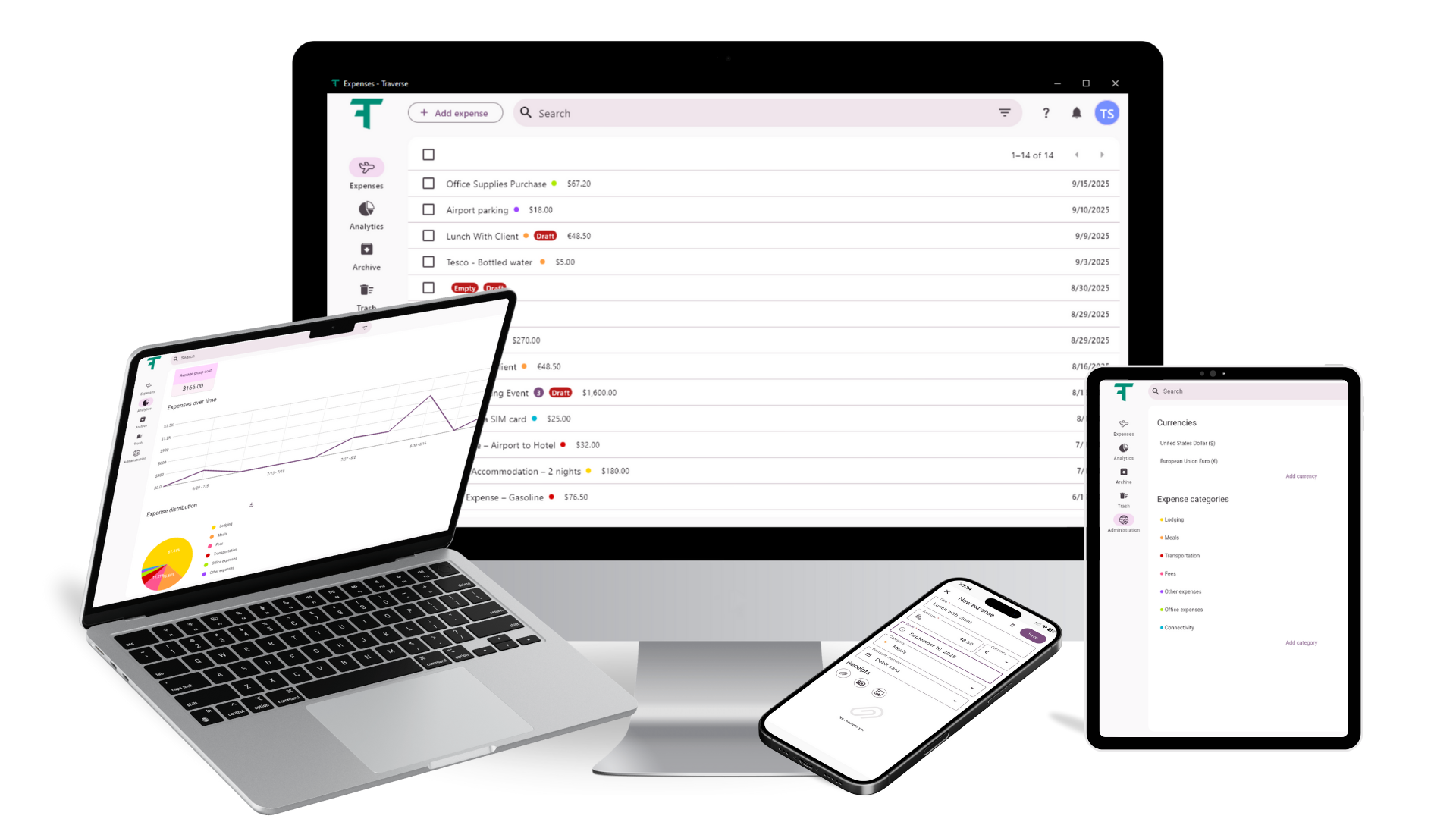
Use on multiple devices
Share the app across multiple devices and manage expenses from anywhere. Your data syncs automatically across desktop, tablet, and mobile — so you’re always in control.
Backup
Your data stays safe in the cloud. Traverse automatically backs up all reports and documents, so you never have to worry about losing important information.
What's new
Version 1.87.0 2026-01-28
Added
- Seed mileage rates for new users. (ETFA-647)
- Export of expenses to Excel and CSV. (ETFA-581)
Changed
- Use native image picker on mobile platforms.
Fixed
- Fix calculations of daily allowance (ETFA-644)
- Fix calculations od mileage (ETFA-645)